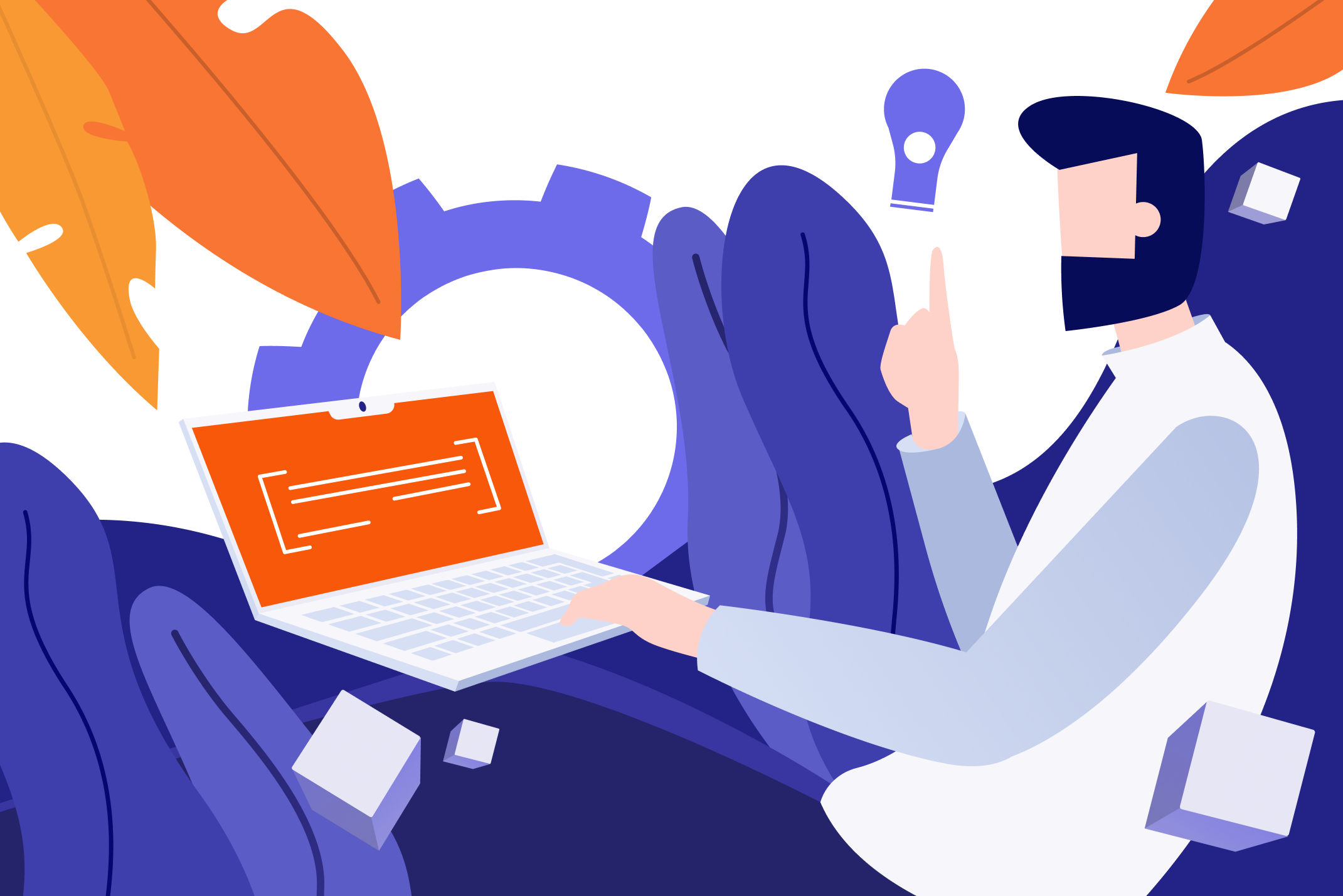As a UX/UI designer, your work portfolio is what is going to set you apart from the competition. Creating a UX portfolio should be taken very seriously as it is going to be what employers judge you by. You want your UX portfolio to be unique to yourself and accentuate your best qualities, it shouldn’t be the same old boring template everyone else uses. Clients and employers get tired of seeing the same template portfolios all the time. Your portfolio should present your personality and individuality to the world. If you are looking for how to create, publish and protect your UX portfolio then you have come to the right place. In this article, I will discuss making a UX portfolio, the best platform for a UX portfolio, ideas for a UX portfolio, and more.
The importance of a UX/UI portfolio
When you create a UX portfolio online it should be market-oriented. Meaning that your portfolio should include work that is curated towards the line of work you are trying to be in. If you want to be in the fintech industry make your portfolio projects specific to that field. Show examples of past projects that you have worked on in that industry. If you like designing clothing websites or IOS apps apply to jobs in that field. Doing so will make it easier for you to find work as hiring managers want to work with designers that have experience. If you have examples of projects that you have worked on in a similar industry include them in your UX portfolio. Doing so will make you stand apart from other applicants. Clients want to see that you have made websites or apps that are similar to the product they want. I would also recommend giving them links to projects that are similar and telling them how successful the projects have been for your past clients. Try showing them stats like how conversion increased by 20% in the first quarter.
Tips for crafting UX/UI portfolio in 2022
When creating a UX portfolio in 2022 it is very important to pay attention to the current design trends for that year. Look up popular fonts, color schemes, and assets websites like Humaaans. You want to keep up with the latest design trends, one of the worst things that can happen is that you spend hours creating your UX portfolio and it looks outdated. Clients want to see that you are a creative and design-driven person. Your UX portfolio should look modern. You should regularly check websites like Behance, Dribble, and Awwwards for ideas. Here are a few tips on making your portfolio stand out.
Present your personality and individuality
As a designer, you are going to be the one to bring life to the client’s product. They want to see that you can bring a unique user experience to their product. That is why it is important for you to present your personality and individuality when making a UX portfolio. This can be achieved by having an About Us section that is expressive and that shows who you are. Clients don’t only want to see your skills, they also want to know that you fit in with their company culture or that you have a unique story to tell. You can also express your individuality through your design, take chances that show what you are all about. This can be done through images, fonts, color schemes, and creative column structures. If you have a very expressive personality or are flamboyant show it in the design of your UX portfolio. But don’t go too far, remember the fundamental rules for UX design like spacing, font sizes, white space, and layout.
Put feedbacks
Having user feedback on your past projects is perhaps one of the most important parts when trying to attract jobs. Feedback works as social proof. Having feedback from other clients has been proven to increase the number of jobs you get and the conversion rate of a product. A good way to get feedback when you are starting as a UX/UI designer is Dribble and Behance. By posting your design ideas in Behance or Dribble you allow the world to see your work and if people like it they can comment or leave a like. If you have a post that does really well and generates lots of likes, include it in your UX portfolio and mention how people have loved the design. You can do this by adding text to the project page or leaving a link to it. You can also get feedback if you do some work on Upwork. Putting feedback on your UX portfolio will make it better and improve the number of job offers you get. Clients want to work with someone that has a proven track record.
Use formatting to give information structure and hierarchy, include key points
Your UX portfolio design should have a specific format and column structure. This will show that you pay attention to details and will make the content of your UX portfolio easier to read. For example, your hero section can say UI/UX designer based in Los Angeles. After that, your projects or recent work section should be just under the fold. You don’t want to have a whole section dedicated to your life story or skills before showing your work. Projects should be ordered by the most recent with a footer section at the end telling clients to contact you at the end. Include your social media accounts links if you have active Instagram, Dribble, Behance, or Awwwards profiles.
Avoid overdrawing your skills
I would also recommend not over-emphasizing your skills on your UX portfolio. There should be a small section dedicated to your skills in your about us section but not on the main section of your home page. Your projects and recent work are more important to clients. That is why we recommend your projects being the main content on your portfolio. Avoid putting a skills chart that shows your level in each section like HTML, CSS, Javascript as the client will focus on your lowest skill. Showcase your work in your portfolio over anything else.
UX portfolio in Figma pros and cons
Having a Figma UX portfolio can have some benefits like the ease of creating it. You can easily design all your frames in Figma as you normally would for a mockup for a web design. Then organize them in a way that looks like a website. The one thing that stops Figma from being the best platform for UX portfolio is that it is hard to find and you are not able to host it on a website. I would not recommend having your UX portfolio on Figma. There are plenty of better UX portfolio platforms. Figma is great for designing your website’s wireframes, high-fidelity mockups, prototypes, and creating design systems but not for hosting your UX portfolio Figma.
Places to host your UX/UI portfolio
One of the best platforms for UX portfolio is Behance. Behance is the perfect place for you to host your UX portfolio. Behance will allow your portfolio to get the most views as Behance has millions of users. Behance is one of the most used online portfolio websites for designers and it is free. It is very popular in the UX designer community and usually attracts millions of UX/UI designers, and artists from all around the world. Behance makes it easy to upload your designs online and get them viewed by millions of people including clients, interviewers, and recruiters. It’s a great way to grow as a new designer and become part of a community of designers.
What you get with Behance:
- Free sign up and create your own profile to grow your brand
- Free upload and edit of your UX/UI design
- Quickly interact with site visitors and get feedback by reading their comments.
- A place to find new design ideas
- Search and discover good UX/UI design jobs posted by big companies or employers from different countries and regions.
Another great platform to host your UX portfolio is Dribble. Dribble is also an online site very similar to Behance. It is a free website that is widely used by UI/UX designers around the world. It is easy to create an account and share your work with others. It is also a great place to grow as a UX designer by viewing other people’s work, implementing new ideas, and sharing your work with a community. Dribble offers all the same benefits of Behance, it just depends on what site you like better or you can use both.
If you want a third option to host your UX portfolio then Adobe Portfolio is a great choice. Adobe Portfolio allows you to showcase your work on a full portfolio website, or create a single-page website, Both options are available and are fully responsive. If you want to create a multi-page site to showcase yourself and your work without coding knowledge Adobe is great as it has the best tools to create a UX portfolio. Your site will include a collection and contact page to get you started. From there, you can modify templates as desired. Adobe Portfolio has some of the best UX portfolio templates and easy-to-customize themes that are a beautiful way to present your work online. It’s also all free if you have the creative cloud and comes with UX portfolio elements.
Places to draw inspiration from
There are a few places that you can go to get UX portfolio inspiration. One of the best places to get ideas for UX portfolio is Awwwards. Awwwards is a website where other UX/UI designers rate the best websites around the world for the day. The site of the day is usually a showcase of the latest design trends and shows you what great design looks like. If you want to find the top UX portfolios you should visit Awwwards. Make it a daily habit to check this website and save your favorites to a collection. You want to create a collection of portfolios for UI UX designers.
After going to the website for a while, you will start to pick up what works and come up with new design ideas for your projects/portfolio. Awwwards showcases the best designs from around the world and has a panel of UX/UI experts who break down the designs. Awwwards is the best place to keep up with the latest design trends and find out what the best designers are working on. They also have design courses if you wanna grow as a UX designer and find the best UX portfolio fonts.
Some other great platforms for getting inspiration are Behance, Dribble, and Savee. Behance and Dribble are very similar websites that are great to draw inspiration from. On both sites, you can go through hundreds of pages that have design ideas from other designers from around the world. You should create a collection of the designs you like and take some ideas for your own designs. If you are looking for a creative column or layout idea then Savee or typographic posters are the places to look. Typographic posters are great for finding new and inventive ways to structure your content. Savee is also a great place to get images for your mood board before you start to work on your UX portfolio design.
NDA and portfolio
When you are on the job hunt you frequently have to update your portfolio. But what happens if you work on something that has an NDA or you want to protect your project. Since it’s protected under an NDA you might think that it can not be added to your UX portfolio. However, you can add an NDA project to your portfolio by explaining an overview of what the project was like and what you worked on without mentioning the project by name. You also want to include the work process and how you came up with the final product. By explaining your work process, you are showing hiring managers and recruiters that you have worked as a designer on big projects. If you want to show a project but it’s under NDA, you can also just ask the client. Most clients will allow you to post the final version of the product. You can also just change the name, logo, or content. Your projects are under an NDA as long as you secure them under the right contracts and work with a lawyer for help. You are free to post content created by you as long as you have the client’s permission.
How to secure your portfolio projects from plagiarism
In this section, we will discuss how to protect a UX portfolio from plagiarism. There are a few ways to protect your projects from plagiarism. The best way to do so is by using blockchain to secure your intellectual property. Services like Algo - an online blockchain-based repository for digital intellectual property items - make it possible to secure a web design portfolio. Deposit your projects in the Algo repository and be confident that your authorship is secured. UX/UI design deposition in Algo provides you with proof of anteriority that creates digital evidence for your intellectual property. Once deposited, a design in Algo will forever remain accessible for the author.
How to protect an app
You can protect your app by working with a blockchain like Algo. This is the best way because the blockchain is immutable and you can see all the changes made. You can also patent your app and register your app name as a trademark.
How to protect cells
Cells can also be protected the same way - by adding data into a blockchain.
How to protect a chart
A chart can be protected also in the blockchain and can also be saved in excel. You can also consult a law expert to help keep everything hidden that you don’t want to be stolen.
How to protect content
Content can also be protected the same way and if you work with multiple people. You can also try to get them to sign an NDA.
How to protect a document
A document can be protected the same way. The document should be placed in a blockchain and this makes sure that you are the only one that can access and change the document.
Summary
In conclusion, a UX/UI portfolio is pivotal to getting jobs as a UX/UI designer. You want to create your UX portfolio on a platform that has a large user base and that is easily accessible. We recommend creating your UX portfolio on a platform like Behance or Dribble. This will guarantee that your work reaches the most eyes which will lead to more jobs.